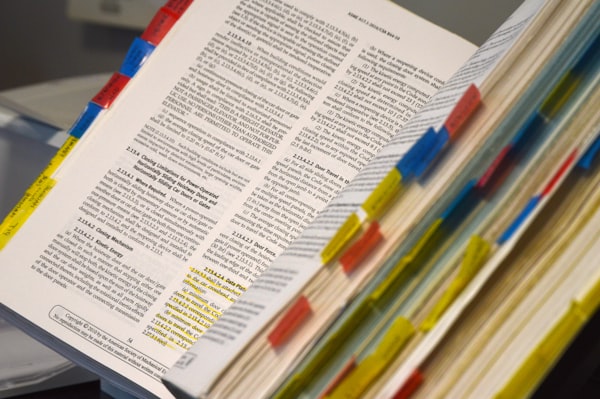ViewModel and SavedStateHandle: always retain state
I've written in the past about ViewModels initialization but what about ViewModel end of life? ViewModels famously solved the device orientation change problem. They don't get destroyed when changing between portrait <-> landscape orientations. So as long as you save the state in ViewModel (instead of the Activity/Fragment) you are safe, right?
Well, not completely. There's a case that the ViewModel might get destroyed. That's the system-initiated process death event case. When the system runs low on memory, it will start killing apps that are not in the foreground, starting from the least recently used. Users are switching between apps all the time. A common scenario, is for the user to launch your app, then to send it in the background to do something else, and then re-launch your app. Your app might be killed between the 2 launches.
If you don't do anything to handle this case, your app will just restart. If you want to resume the app to the state before it was killed, you would need to save that state somewhere.
You could either persist everything in local storage (which is an app architecture on its own) or use ViewModel's Saved State module. This is an extremely convenient way to resume the ViewModel's state when a system-initiated process death occurs.
Dependencies
Firstly, you would need an additional dependency, in addition to the core ViewModel. Add this to your build.gradle (check this to find the latest version).
[...]
implementation "androidx.lifecycle:lifecycle-viewmodel-savedstate:$lifecycle_version"
ViewModel without additional constructor parameters
If you have a ViewModel that doesn't have any constructor parameters, you can add a SavedStateHandle constructor parameter.
class MyViewModel(private val state: SavedStateHandle) : ViewModel() {
[...]
}Then initiate as follow. The SavedStateHandle will be provided automatically by the viewModels delegated method.
override val model by viewModels<MyViewModel>()
ViewModel with constructor parameters
In case you are using a custom ViewModel factory (i.e. if you initiate your ViewModel with constructor parameters), then extend AbstractSavedStateViewModelFactory.
class MyViewModelFactory(owner: SavedStateRegistryOwner,
private val myId: Int,
defaultArgs: Bundle? = null
) : AbstractSavedStateViewModelFactory(owner, defaultArgs) {
override fun <T : ViewModel?> create(
key: String,
modelClass: Class<T>,
handle: SavedStateHandle
): T = MyViewModel(handle, myId) as T
}Then retrieve your ViewModel as follow.
override val model by viewModels<MyViewModel> {
MyViewModelFactory(this, args.myId)
}How to use
For your LiveData needs, you probably used to creating your own MutableLiveData<T> instances. With the SavedStateHandle approach, you can acquire MutableLiveData<T> instances that will be retained even if the system kills your app process.
class MyViewModel(private val savedStateHandle: SavedStateHandle) : ViewModel() {
private val itemsLiveData = savedStateHandle.getLiveData<Item>("itemsKey")
[...]
}
So each time state.getLiveData(KEY) is called with the same KEY, the same instance will be returned, even if the system kills the app process. Of course, for this to work everything that is stored in those LiveData must be Parcellable (in this case Item class must implement Parcelable, checkout @Parcelize annotation).
To test that the saving/restoration of your ViewModel works as expected, you can send your app to the background, kill it manually, and re-launch your app. Run the following command when your device is in the background to kill it.
adb shell am kill your.package.nameFor anything not stored in a LiveData you want to retain, use savedStateHandle.set(KEY, VALUE) / savedStateHandle.get(KEY) (similar to a Map or Bundle).
Don't forget that SavedStateHandle restores only the state of the current ViewModel. If your app is dependent on in-memory Singletons (object in Kotlin) then you would need to take care of the restoration of those objects state yourself.
For additional reading on how to use the SavedStateHandle, check out the official doc and this codelab. Happy coding!